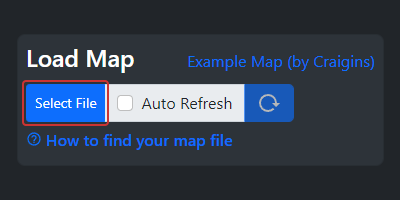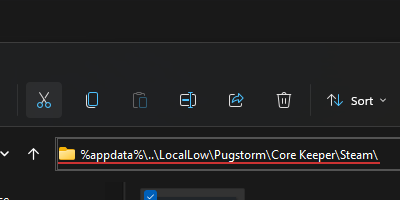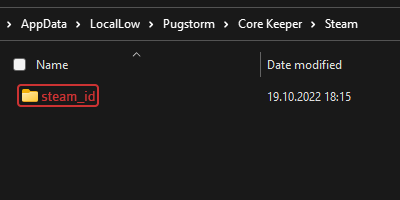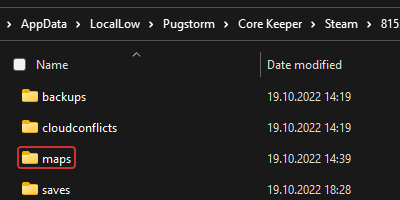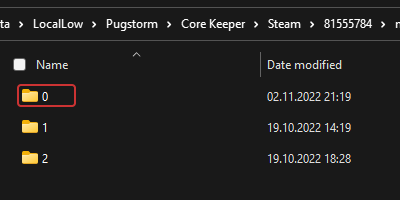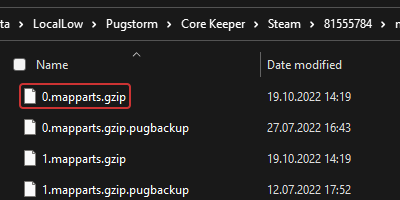dark_mode
cookies
about
load_map
load_map.example
load_map.auto_refresh
load_map_to_show_settings
pre-spawned_locations
Biomes
Manual Rotation
Inner Biomes
deg
Outer Biomes
deg
Biome Transparency
%
Advanced Settings
Ring Transparency
%
tiles
Dynamic Features
Tile Highlighting
Tile Transparency
%
Advanced Settings
Custom Things
Player Pos
Pos X:
Pos Y:
Player Color
tiles
FAQ